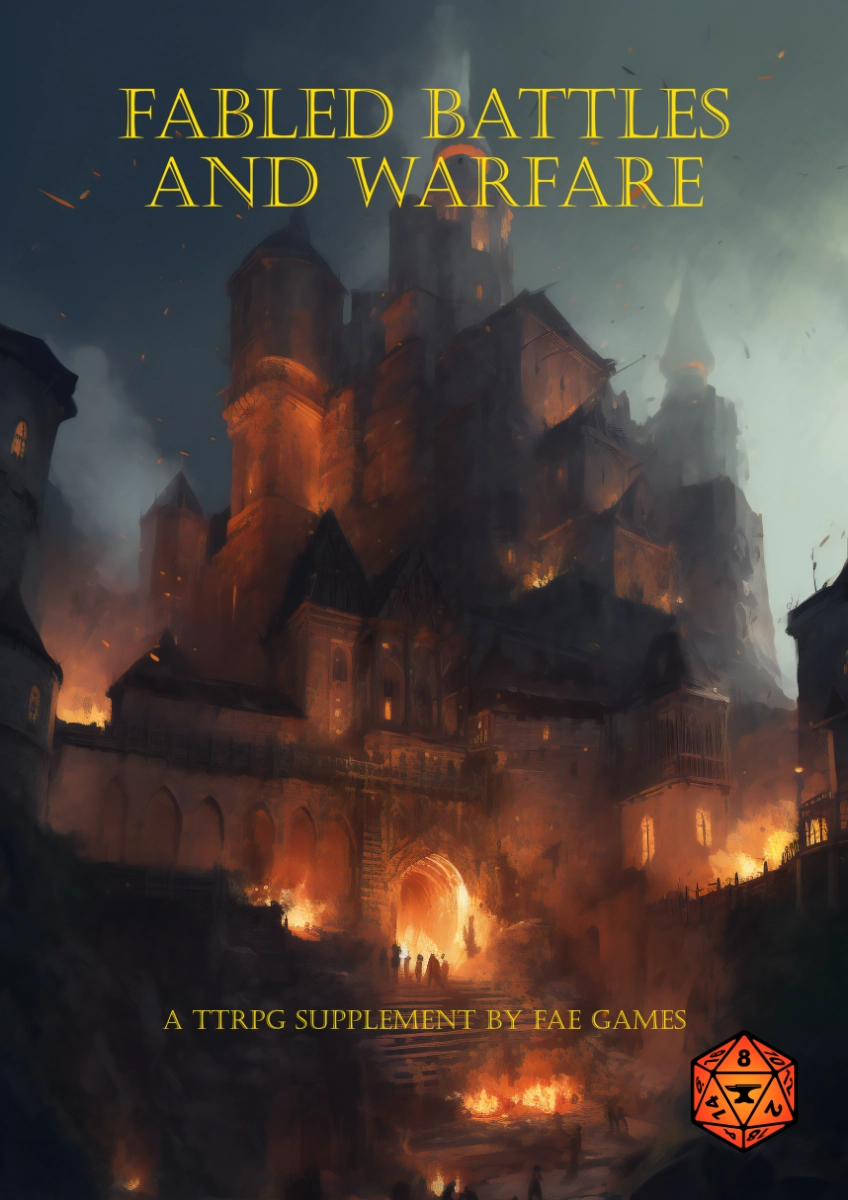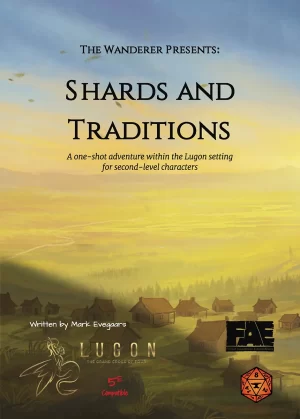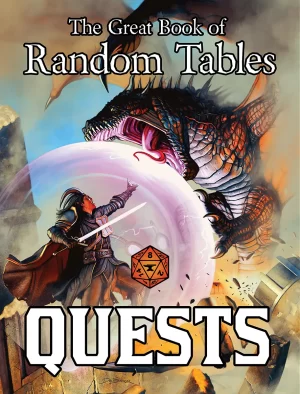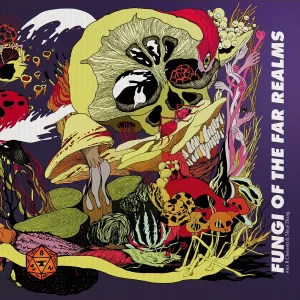Glorious battle awaits!
You’ve seen it in countless movies. Heroic armies charging towards each other, heroes scaling the walls of an enemy-infested city while arrows rain down upon them, or a party finally breaking through the barbican and facing down the bad guy in their keep.
If you want to relive these scenes at your table without reading hundreds of pages of boring rules, we got you covered! Whether you’re a beginner or advanced GM, with Fabled Battles and Warfare our tips and tricks will get you up and running in no time!
This compendium contains everything from simple rules for pitched battles and besieging cities to a tense skill-based system for sneaky reconnaissance and sabotage. Want your characters as commanders on the battlefield? Use the tables and tools within to do it with ease!
Want to use ships instead of armies? No problem!
Each system is compatible with almost any D20 system and comes with an example playthrough.
This module is system agnostic, and introduces new Actor and Item types: Units, Commanders, Fortifications, and Abilities. Some game systems may not support custom types or could conflict with the way this module handles data. If the system you’re using is not listed below, we recommend contacting us via the support email so we can check compatibility before purchasing.
✅ Tested Systems
-
Dungeons and Dragons 5th Edition
-
Pathfinder 1st Edition
-
Earthdawn
-
Troika
❌ Incompatible Systems
-
Dungeons and Dragons 3.5th Edition
-
Dungeons and Dragons 4th Edition
-
Pathfinder 2nd Edition
⚙️ System-Agnostic Notes
Because the module is system-agnostic, some values on the unit and commander sheets need to be entered manually based on the rules you’re using:
-
UR Bonus: Fill this in according to the system you’re playing. It’s not calculated automatically.
-
Attack Modifier: This should also be informed manually. In many systems, it’s DEX plus Unit Rating, but use whatever fits your game.
-
Commander Bonus: There’s a single “Bonus” field on the Commander sheet. It should be set based on your system (often CHA plus proficiency, but adjust as needed).
Because of the system-agnostic approach, health bars are not supported. Different systems calculate and track HP in very different ways, so trying to support them all would require separate modules. You will need to manage HP manually.
🛡️ Units
-
Max HP: Automatically calculated. It uses Unit Rating, number of creatures, and whether or not the unit is marked as Elite.
-
Battle Roll: Also auto calculated, using Unit Rating, Attack Modifier, and Commander Modifier.
-
Damage Roll: This uses the latest Battle Roll result. When rolling damage, you will be asked if the battle was won or lost, so damage can be calculated accordingly.
-
Ability Bonuses: These are not included automatically. You should add them as manual bonuses when rolling.
✨ Abilities
-
Click the name of the ability to send its description to the chat.
-
If there’s a shield icon next to the name, it means the ability can be recharged.
-
To recharge, click the Recharge label.
-
A dialog will appear where you can roll or simply recharge the ability.
-
If you want to cancel the recharge, just close the dialog without selecting anything.
-
-
Ability bonuses are not auto included, so you’ll need to add them as manual bonuses during the roll.
In the ability sheet, the small box beside the name is for setting the recharge value. This is the minimum value needed on a d6 to successfully recharge the ability. Example: Setting it to 4 means that a roll of 4, 5, or 6 will recharge the ability.
🎲 Combat and Rolls
-
Tokens do not take damage automatically. You’ll need to apply damage manually through the sheet.
-
To assign a commander to a unit, drag and drop the commander’s actor sheet onto the unit sheet.
-
If you’re ever unsure about how a roll was built, you can click over the roll in the chat and open the tooltip. It will show the components of the roll.
-
Note: Ability bonuses will appear there as “Manual Bonus”.
-
This is a digital version of the Fabled Battles and Warfare game for the Foundry Virtual Tabletop. A Foundry Virtual Tabletop base license is required for use. Check the package page for current module compatibility. This purchase will give you an activation code to be activated through your Foundry account. Afterwards you will be able to download and access the module via the Foundry application.
You should receive your content key around 15min after your purchase. Please, check the SPAM folder if you are not seeing that. In case of problems, please, contact us.